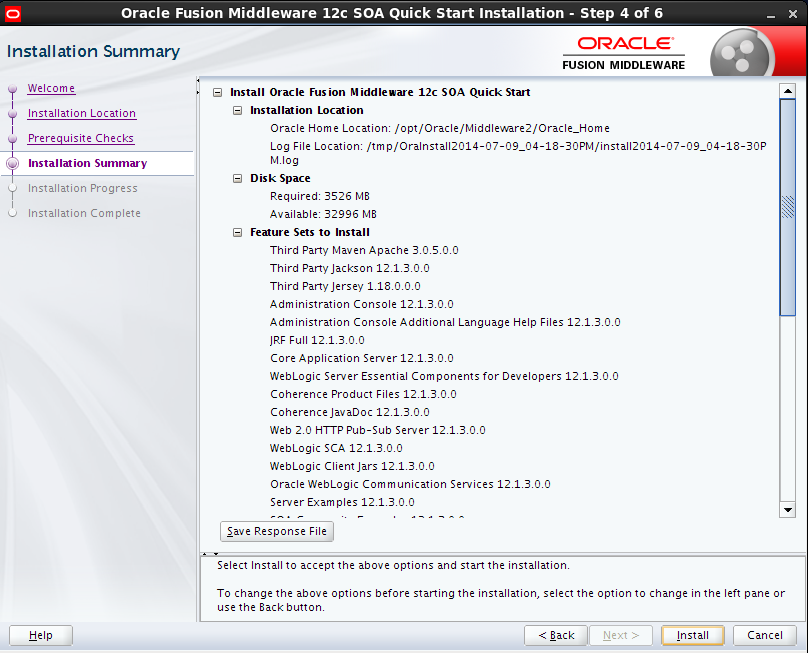Hi All,
Today I am going to list down some new features of SOA12c.Hope you can get some good refrences from here.
Introduction:
With the recent release of SOA Suite 12c, it seems appropriate to give a quick rundown of some of the new features and improvements made to it from the last release. For those of you who don’t know, SOA Suite is a software collection (or suite, if you prefer) that can be used together to realise a Service-Oriented Architecture.
Today I am going to list down some new features of SOA12c.Hope you can get some good refrences from here.
Introduction:
With the recent release of SOA Suite 12c, it seems appropriate to give a quick rundown of some of the new features and improvements made to it from the last release. For those of you who don’t know, SOA Suite is a software collection (or suite, if you prefer) that can be used together to realise a Service-Oriented Architecture.
New?
Oracle have implemented loads of new features and improvements in this latest release, far more than this blog could reasonably explain, so if you want the full list you can find it in this white paper published by Oracle: What's New in Oracle SOA Suite 12c
Read on for an overview of some of the main features…
There is very new features Cloud Integration introduced in SOA12c:-
As with much of the 12c range being released by Oracle, a big push has been made in the Cloud department to keep up with the industry and its current fascination with cloud computing.
Cloud Application Adapters
In line with this push for greater cloud integration.SOA Suite 12c comes with cloud application adapters. These allow you to more easily connect to and integrate with certain Software-as-a-Service (SaaS) applications housed in the cloud, helping to avoid manually interacting with complex Web Service Description Language (WSDL) interface
Cloud Adapter SDK
In addition to the new native cloud application adapters, a fully-fledged SDK has been introduced. This helps to standardise and allow SOA Suite integration with SaaS applications that do not have a native adapter included, with Oracle designing their own adapters with it to cement this push for commonality.
Mobile Integration
To deal with the rise of using smartphones and tablets to access data and apps, Oracle has introduced a REST binding that can be used with SOA composites and Service Bus services. The binding allows you to expose varous services and implementations using JSON and REST, the two standards that are currently dominant for the exposure of services and APIs. The REST binding supports SOAP and XML translation, allowing you to reuse any existing SOAP and XML interfaces, saving many from having to design a new infrastructure to support mobile integration.
Internet of Things!
With the fast encroachment of the so-called "Internet of Things" into every facet of our lives, Oracle has invested effort into its Event Processing software to deal with the vast amount of data that some of these smart devices can throw out. The most prevalent of these changes are its inclusion into JDeveloper, providing an integrated graphical interface for you to work with (which will be a convenient and welcome solution to some), and Event Delivery Network adapter nodes,
providing runtime integration for SOA composites and components.
Quick Installer
Oracle has introduced a “Quick Start” installer for the new SOA Suite, making the initial installation process quicker and easier than that found in previous releases. Whereas before you had to install each component individually, the new installer installs all of the components of SOA Suite in one single operation; assuming your platform passes all of the prerequisite checks, the only input required from you is to specify where the Oracle Home is going to be (and to press the "install" button).
As you can imagine (or have experienced), this is a big improvement over the previous offering.
Managed File Transfer
With this release of SOA Suite, Oracle has introduced Oracle Managed File Transfer. This product is Oracle's solution to the need for secure file exchange and management, for both internal and external needs. They intend for it to present a single enterprise-wide solution that can scale to accommodate the cloud.
JDeveloper Debugging and Testing
One of the potentially most useful improvements made to JDeveloper is the inclusion of a debugger, allowing you to set breakpoints within a SOA composite, BPEL process or a Service Bus pipeline. The debugger can also, much like a Java debugger, step into, out, and over the breakpoints, and provides a window displaying all of the variables and their values.
The SOA Suite test framework has also been improved, with the ability to run the tests within JDeveloper with detailed reports of every test run, instead of having to perform the testing from within Enterprise Manager Fusion Middleware Control.
For many, these could prove invaluable additions. If not invaluable, then at least time saving!
Wrapping Up
And there you go! A quick overview of some of the features available in the new SOA Suite offering. As I mentioned near the beginning of this blog, there are many more features and improvements that were implemented in this release, such as the new templates, new on-premise adapters, and native XSD enhancements. To save you arduously scrolling back up to find the link, find it here.